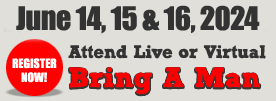Using RPS To Monitor Your Recruiting Efforts
As you may know, the staff at Malvern has worked tirelessly for the past few years to upgrade their internal systems. Included in this process was a requirement to create a new reservation and retreatant management system. This new RPS (Reservation Processing System) includes an authentication process by which the Men of Malvern can have secure access to this vital information from the internet. Well I’m happy to say that this exciting new tool is now available to all Captains, Recruiters and Retreatants to streamline nearly every administrative aspect of our retreat, including reservations, check-in, room assignments, adoration schedules and more.
So how do we use RPS while recruiting?
There are three levels of access; one for Captains, one for Recruiters and one for Retreatants. The full range of reports is available to the Captain (and to whomever the Captain authorizes); a reduced range of reports is available to Recruiters.
Note: Each report in the system will have a ‘detail button’ that will provide a brief description of the report. We will not attempt to do describe each report here.
Login procedures may seem challenging to some of our less experienced computer users however they are necessary to safeguard the system. We encourage our Captains and Recruiters to be patient with the login steps and once you are authenticated in the system you will find the quality and timeliness of the reports and information well worth the effort.
Logging In To RPS
You may log into the Reservation Processing System by clicking on the RPS icon (shown here) on our www.sixthreegroup.com home page or by locating the “Captains and Recruiters Signon” link in the main navigation menu at www.malvernretreat.com
If this is your first visit to RPS you will fall into one of two categories; A) your email is in the database or B) your email is not in the database.
A) If this is your first time logging into the system, and your email is in the database, simply enter your email address and click the logon button. This will prompt you to enter a password for your account. (if you receive regular emails from SixThreeGroup.com, your email is in the database!)
B) If this is your first time logging into the system and your email is not in our database, select the “Create an Online Account” button to create your account. If you received a warning message indicating that your email account is invalid when attempting to complete the previous step “A)”, you may not have an account or your account may not have an email associated with it. In either case, use the “Create an Online Account” and it will guide you accordingly.
Maintaining Your Information
Top Section – Shows your Retreat Group and a selected Retreat Date. You are able to select the current (opened) retreat or as far back as three previous retreats (closed).
Personal Information – Shows YOUR information on three tabs, “Retreatant”, “Contact Information” and “Retreats”. You are able to modify most of these fields so that your personal profile remains up to date. Any field which is not accessible and requires modification must be updated by the retreat house staff. Please email the CA Captain at captain@sixthreegroup.com to request a modification on a restricted field.
Retreatants – From here you will be able to view basic information about each of your recruits and update their reservation status! YES, if you have a firm commitment from a man that he WILL attend, you may log into RPS and update his reservation status from “Invited” to “Registered”. Please make sure it’s FIRM!
- Click on Retreatants
- Click on a man’s name
- Click on the “Retreats” tab
- Click the date of the upcoming retreat and select “Registered” in the Status select box.
- No deposit is required in this process so be sure to remind your man that he will submit his free will offering in the green envelope while on retreat.
Add a New Retreatant – (click the plus sign next to Retreatants to reveal this feature)
This brand new feature (2013) allows recruiters to add new retreatants directly into the RPS system! Simply complete the form on the “Retreatant” tab and fill in as much of the “Contact Information” tab as possible (basic contact info is required), and your new recruit is registered to attend the upcoming six three retreat. No deposit is required in this process so be sure to explain the green envelope and our free will offering concept to a new man BEFORE retreat.
Recruiters Reports >> Reservation Status Report – Will show you the status (reservation date or “none”) for each of your recruits along with their contact information. This report allows you to quickly see and print a report of who has not yet registered and requires a follow up call.
Video Overview (by Patrick McKay – Malvern)
Still Having Trouble?
No problem, contact me (Ralph Shicatano) with a detailed email indicating where you are having a problem and I’ll get it straightened out and send you response. No detail is too small!
ralph@sixthreegroup.com